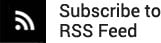So far in this series on address management, we’ve recommended verifying addresses when your company receives them, and then checking the database on a regular basis after that. But the process doesn’t stop there. As the commercial says, “Wait, there’s more.”
So far in this series on address management, we’ve recommended verifying addresses when your company receives them, and then checking the database on a regular basis after that. But the process doesn’t stop there. As the commercial says, “Wait, there’s more.”Mailers should also run their addresses through verification software directly before printing – statements, bills or direct mail. In fact, validating the addresses should be considered a required step in the print-mail process. This approach improves the mailing and adds value to the customer relationship.
Companies may choose to implement the address check either before or after the document composition process. For direct mail or catalog mailings, it makes sense to clean the addresses before creating the print file, Addresses are in file format, and are easily processed. Bad addresses can be eliminated, moves can be updated and only deliverable pieces are created. A side file with correction and errors can be sent back to the list owner.
Transactional documents generally rely on legacy applications that aren’t easily changed. By using post-composition software, programmers can extract the addresses from the documents, execute address hygiene applications, and place the updated addresses back in the print file. This same step can be used to electronically presort the statements, add the Intelligent Mail Barcode (IMb) and create the necessary electronic postal documentation.
Changes, errors and moves for statements and bills can be handled in several ways. Formatting changes (e.g., street abbreviations) can be immediately applied with a file sent back to the business unit. Addresses with more significant errors could have multiple paths:
The method chosen should be made with input from the business unit and the legal departments. There may be a company policy or legal statute that requires mailing to the address on record – even when that address doesn’t meet postal standards. The decision whether or not to mail should never be left solely to the production department or an external vendor.
Running addresses through NCOALink software as part of the print process helps keep companies in compliance with the United States Postal Service Move Update requirements. In the “best case” scenario, the new address is added to the document with a message or file sent back to the business unit. However, similar to bad addresses, there may be policies or regulations that prevent companies from updating addresses without the customer’s permission. Production managers have the opportunity to add value to the process by:
The best part about “Option C” is that it allows companies to meet most customer notification rules, without additional postage costs. We recommend placing the move notice in bold print on the first page – before any account details. Customers may not read beyond the first page, and you want them to take action.
Effective address management is an ongoing process that should be integrated with every aspect of the customer communication lifecycle.