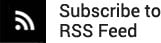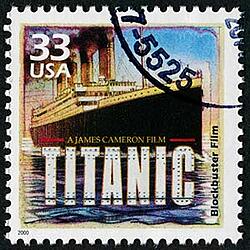
Most companies have some sort of Information Technology (IT) recovery plans. These plans range from nightly back up with offsite storage of data; to fully redundant, mirror IT systems established at different locations. However, startling few companies have complete document processing disaster recovery plans.
Most companies either consider document processing not mission critical, or simply don’t see disaster recovery enough of a priority to spend the money. This is even true of companies that print and distribute hundreds of thousands of pages per day. And many of those documents are processed by sophisticated applications in a print/mail production center.
So, where to begin? First, categorize all applications as critical, important or routine. Survey the document owners to determine the value of documents to the daily operation of their business unit. If the unit absolutely needs the document to conduct its work, e.g., checks, then it is categorized as critical. If not having access to the printed document won’t halt the unit’s work, but will have a negative impact on operational or fiscal status, then it’s rated important. Monthly statements often fall into this category.
All other documents are routine. Normally the information is available through an on-line system, or can be gleaned from other reports. Good examples are monthly budget reports. Make sure that business units justify classifying any document as critical or important. Reinforce that in a disaster, it’s not business as usual.
Starting with the critical documents, document each step of the process and review for possible interruptions. Consider the consequences if those processes can’t be completed in their normal fashion, and the cascading impact that will have on the next steps.
Start with the connection to your IT system. This is important for both production units as well as on-demand operations that process digital documents. Consider how you would operate if that connection was lost. Also, map out how to establish a link to the IT disaster recovery provider.
Document any pre-print specifications; including any print stream conversion, address cleansing or job information data file steps. Ensure that you have licenses to disaster recovery copies of the software and that it runs in all environments. Also check for access to stored documents and address databases.
Document the print steps, including print language and type of equipment. Note any special output concerns such as paper stock or ink (e.g., MICR). Follow the document through and post-print processing, including inserters, stitchers or booklet makers. Have complete definitions of all optical mark recognition codes or other barcodes.
Continue on to the delivery and/or mail of these documents. In a disaster recovery scenario, either the print operation or the business unit has relocated. You must figure out how to transport critical documents or statements to that unit. You must have established procedures for transferring postage funds. If using permit mail, you’ll need to negotiate an agreement with the U.S. Postal Service (USPS) to deposit mail in the new location.
An often-overlooked step is the return and inbound mail process. Remittance mailers must verify that invoices produced by different printers can be read on their processing equipment. Imaging departments may need to relocate and use different equipment. Also, you should speak to your USPS representatives of possibly having mail redirected to a new location.
Disaster recovery can be a difficult issue, and the wrong decision can be career-ending. However, it’s important for managers to face these challenges head-on, as ducking the issue isn’t the way to prevent failure. Take action today to ensure success tomorrow.